Microsoft News Bar Brings News to Your Desktop
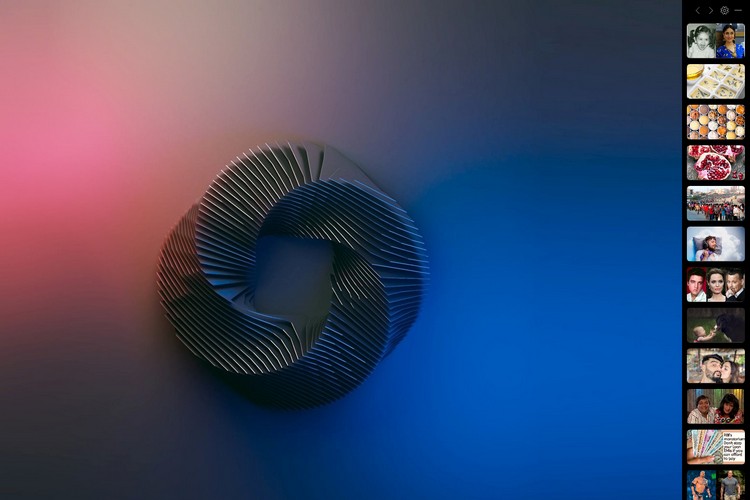
Microsoft has released a new app to help you keep track of the latest news and stocks right from your desktop. Dubbed Microsoft News Bar, the app is now available to download for free from Microsoft Store in beta version.
“Microsoft’s Windows News Bar works just like the Windows Taskbar. It’s there when you need it, where you need it and how you need it. Customize its appearance in settings to find the experience that’s just right for you. If you want to focus, don’t worry, you can minimize the News Bar at any time and then bring it back when you’re ready for it again.”, explains Microsoft.
As you can see in the image below, Microsoft News Bar takes up the right portion of your desktop and lists it with the latest news. You can, however, shift the position of the bar to the bottom portion if you desire.

There is a more detailed view where you can see the title of the news right in the image preview so that you don’t have to hover over the image to get a better idea regarding the story.
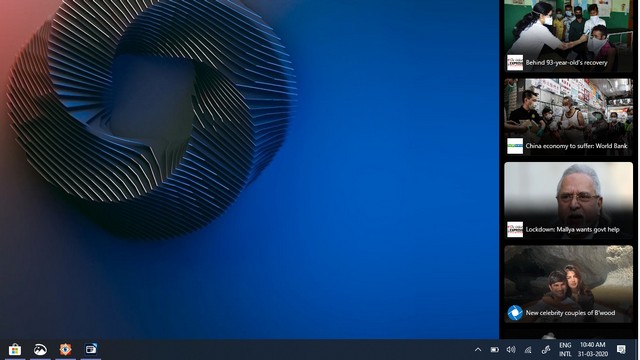
If you’re interested to take a break, you may minimize the bar using the handy minimize button present in the top right corner of the bar. You even have an option to automatically restore the bar after two or eight hours.
Although Microsoft News Bar is present in its store, the installation is not as straightforward as you would expect. For starters, you will most likely see an error that says the app is currently not available. To get around this, all you have to do is check out the app using the ‘Add to cart’ button.
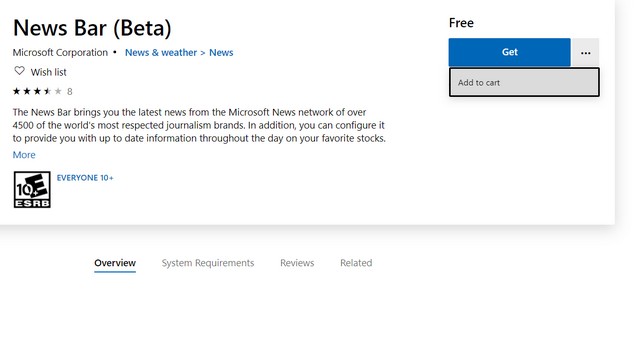
Once you do that, you will see the app in My Library section of Microsoft Store from where the installation process begins. Check out the app from the link below.
Install Microsoft News Bar (Beta)

Post a Comment